Release Notes
Version 2.37.1.78.0
Released January 20, 2026
What’s New
- When a forecast fails to generate because of an error, MCast still outputs CSV files with weather data.
Version 2.37.1.76.1
Released September 30, 2025
What’s New
- Internal Improvements
Version 2.36.1.76.0
Released December 17, 2025
What’s New
- Performance and reliability improvements to backend services and infrastructure.
Version 2.36.1.74.0
Released December 1, 2025
What’s New
- Adds a Daily Extremes download file to the Downloads pane on the Planner page.
Bug Fixes
- Fixes an issue where hourly total forecasts were not generating correctly.
Version 2.36.1.73.0
Released November 4, 2025
What’s New
- Introduces a brand new design for the hourly forecast page, available to anyone licensing GasHour or MCast Power. The new design is the default view, but it comes with an option to temporarily continue to use the old design.
Version 2.36.1.72.0
Released October 21, 2025
What’s New
- Adds support for better DST handling for certain files
Bug Fixes
- Fixes an issue where totals were not being calculated when sending data through the UI
Version 2.36.1.71.1
Released October 9, 2025
Bug Fixes
- Fixes an issue where the popup to invite new users doesn’t appear
Version 2.36.1.71.0
Released October 8, 2025
Bug Fixes
- Fixes an issue with triggering a daily perfect weather forecast from the UI
Version 2.35.1.70.1
Released September 30, 2025
What’s New
- Internal Improvements
Version 2.35.1.70.0
Released September 24, 2025
Bug Fixes
- Fixes an issue with the hourly load forecast API which assigned a pinned forecast to the wrong gas day
- Fixes an issue with the hourly CSV file downloads which didn’t properly handle wx hour adjustments when the load is set to “hour ending”
Version 2.35.1.68.1
Released September 4, 2025
Bug Fixes
- Fixes an issue where some months in Planner were displaying observed values in the wrong year
Version 2.35.1.68.0
Released September 3, 2025
What’s New
- Expands the Planner product’s forecasts out to 2 years
Version 2.35.1.67.3
Released August 27, 2025
Bug Fixes
- Allows forecasted-load-detailed to be called for totals and returns empty component forecasts fields
Version 2.35.1.67.2
Released August 25, 2025
What’s New
- Internal Improvements
Version 2.34.1.67.0
Released August 14, 2025
Bug Fixes
- Fixes an issue where highs and lows were incorrectly calculated in the UI and the API
Version 2.33.1.65.3
Released July 28, 2025
What’s New
- Adds an API endpoint for Planner monthly probability scenarios
- Adds the ability to clear many related alerts at the same time
- Adds new missing alerts for when a gap in data is found for no-flow operating areas
Bug Fixes
- Fixes an issue with setting up the output file when the filename contains a timestamp with precision down to the second
Version 2.33.1.65.2
Released July 22, 2025
What’s New
- Adds an API endpoint for updating the daily perfect weather forecast.
Version 2.33.1.65.1
Released July 17, 2025
Bug Fixes
- Fixes an issue causing scheduled analysis files to fail
Version 2.33.1.65.0
Released July 16, 2025
What’s New
- Adds a new alert for when an unrecognized load file is found on the sftp site
- Adds an API endpoint for retrieving Planner probability scenarios
- Adds a file for weather station weights to the downloads pane
Version 2.33.1.64.0
Released July 2, 2025
What’s New
- Added limits to the amount of data available from a single API call for Daily and Hourly forecasts, historical load and weather
Version 2.33.1.63.0
Released June 20, 2025
Bug Fixes
- Fix a bug preventing users from initially enabling output files if no output files had previously been configured
Version 2.33.1.62.1
Released June 12, 2025
What’s New
- Rename the “Planner Summary” download to “Probability Scenarios”
- Add lowest and highest daily aggregates to the daily Planner “Probability Scenarios” file
- Add load forecasts made with AccuWeather data to the downloads pane on Planner
- Add load forecasts made with normal weather to the Planner weekly emailed file
- Add wind and dew point data to the daily normal weather download file
Version 2.33.1.62.0
Released June 2, 2025
Bug Fixes
- Fixes an issue where hourly forecasts were intermittently failing
Version 2.33.1.61.1
Released May 29, 2025
What’s New
- Ignores QA files during SFTP transfers
- Adds stack traces to internal error messages
Version 2.33.1.61.0
Released May 29, 2025
What’s New
- Introduces Similar Days API
Version 2.33.1.60.0
Released May 13, 2025
What’s New
- Removes unused tables from schema
Version 2.32.1.59.0
Released May 5, 2025
What’s New
- Safer handling of time zones in weather data
Version 2.32.1.57.2
Released April 7, 2025
What’s New
- Adds additional help options for contacting the Marquette Energy Analytics Data Science team
- Adds the requirement to confirm service emails before they are submitted
Bug Fixes
- Fixes an issue with setting email preferences for services emails
- Fixes layering on the performance page when having the date controller open
Version 2.32.1.57.1
Released April 2, 2025
What’s New
- Customize email notifications for each product separately between Daily, Hourly, and Planner products
- New API route for checking on the status of a forecast that was initiated by the API
- For users licensing both the Daily and Hourly products, the yellow banner for a currently running forecast only appears on the page for that product
Version 2.32.1.57.0
Released April 1, 2025
What’s New
- Applies a more intuitive order for the component forecast columns in the daily CSV download
Bug Fixes
- Fixes a bug preventing alerts from being displayed on the MCast™ site for some users
Version 2.32.1.56.1
Released March 24, 2025
Bug Fixes
- Fixes showing load instead of hdd on last year load duration plot
Version 2.32.1.56.0
Released March 24, 2025
What’s New
- Adds Last Year’s data to the Load Duration plot on MCast™ Planner
- Adds ability to update perfect weather to the performance page
- Updates page urls to better reflect their content
- Misc UI improvements
Bug Fixes
- Fixes incorrectly hiding notifications when viewing a different page
- Fixes difficult to read hourly time series chart legend
Version 2.32.1.55.1
Release March 10, 2025
What’s New
- Adds a regression tree component model to the daily model ensemble.
Version 2.32.1.55.0
Release March 5, 2025
What’s New
- Updates the model architecture to allow for additional component models besides just a linear regression and neural network.
Version 2.31.1.52.0
Release January 27, 2025
Bug Fixes
- Fixes some interactions on the Hourly page that would cause the chart to shrink.
- Fixes a missing button to invite new users for first-time MCast™ setup.
Version 2.31.1.51.1
Release January 21, 2025
What’s New
- Updated to the newest Microsoft runtime for better security and performance.
Version 2.31.1.51.0
Release January 13, 2025
What’s New
- Daily ensembler improvements
Bug Fixes
- Fixes an issue where the upload files api would provide a success status even if no files were uploaded
Version 2.31.1.49.0
Released December 4, 2024
What’s New
- Adds ability to download Normal Weather forecasts from the Planner page downloads menu
Version 2.31.1.48.0
Released November 15, 2024
What’s New
- Enhanced security
Bug Fixes
- Fix for mistakenly cached models that can cause old models to still run after a new model delivery
Version 2.31.1.47.1
Released November 5, 2024
What’s New
- Internal improvements to track which season’s models generated which forecasts
Version 2.30.1.47.0
Released October 24, 2024
What’s New
- Removes some unused internal infrastructure
Version 2.30.1.46.2
Released October 7, 2024
Bug Fixes
- Use more uniform modeling reference temperatures for some operating areas.
Version 2.30.1.45.1
Released October 1, 2024
Bug Fixes
- Fixed the returned HTTP status code of the API call to run a forecast when doing a dry run to match the documentation
Version 2.30.1.45.0
Released September 27, 2024
What’s new
- Updates Help doc links to reflect the new Help doc structure
Version 2.30.1.44.1
Released September 18, 2024
What’s new
- Internal Improvements
Version 2.29.1.43.1
Released September 9, 2024
Bug Fixes
- Fixes Planner feedback form so that it does not appear after feedback has been received
Version 2.29.1.43.0
Released September 6, 2024
Bug Fixes
- Fixes an intermittent failure when running 2024 GasDay models over many territories
- Fixes an issue that could cause forecast to be timestamped incorrectly upon delivery of a new model
Version 2.29.1.42.1
Released August 21, 2024
Bug Fixes
- Fixes an issue with sending emails to invite new users
Version 2.29.1.42.0
Released August 14, 2024
What’s New
- Improves logging of user sessions and error tracking on the backend.
- Adds ability to modify our hosting platform.
Version 2.29.1.41.0
Released July 30, 2024
Bug Fixes
- Fixes an issue with downloading the Planner CSV file for the full year
Version 2.29.1.40.0
Released July 18, 2024
What’s New
- Official release of MCast™ Planner
Version 2.29.1.38.0
Released June 28, 2024
What’s New
- Added ability to enroll in automated beta supply planning emails
- Addition of Gas Forecaster’s Forum Banner
Version 2.29.1.36.1
Released May 30, 2024
What’s New
- Security and privacy improvements
- Clearer plot titles on the beta supply planning page
Version 2.29.1.36.0
Released May 22, 2024
What’s New
- Increased frequency of asking for feedback on the beta supply planning page
- Internal Improvements
Version 2.29.1.35.0
Released May 8, 2024
What’s New
- Adds an HDD view to the load duration chart on the beta supply planning page
- Adds a CSV download for unmet load on the load duration chart on the beta supply planning page
- Adds the ability to modify the dates that make up ‘Winter’ on the beta supply planning page
Version 2.29.1.34.2
Released April 30, 2024
Bug Fixes
- Fixes an issue where loading weather would time out on beta supply planning tool page
Version 2.29.1.34.1
Released April 25, 2024
What’s New
- Adds ability to enter a reference event on beta supply planning tool page
Bug Fixes
- Fixes an issue with displaying a subset of areas on beta supply planning tool page
Version 2.29.1.34.0
Released April 25, 2024
What’s New
- Shows more accurate weather forecasts where available on beta supply planning tool page
Bug Fixes
- Fixes an issue where forecasts where 1 day short on beta supply planning tool page
Version 2.29.1.32.0
Released April 8, 2024
What’s New
- Adds ability to resend a user invite from the Settings Page
Bug Fixes
- Fixes an issue where Manual Entry was not calculating totals
- Fixes an issue where the Timestamp dropdown would become hidden
Version 2.29.1.31.0
Released March 25, 2024
What’s New
- Adds a statement of latest used actuals on beta supply planning tool page
- Adds an “Ask A Data Scientist” feature to beta supply planning tool page
- Adds a user feedback form for beta supply planning tool users
- Updates beta supply planning tool URL to include user selections
- Improves no-flow model support on beta supply planning tool
- Speed improvements for the beta supply planning tool
Version 2.29.1.30.2
Released March 5, 2024
What’s New
- Adds a daily normal weather API route
Version 2.28.1.30.1
Released February 29, 2024
What’s New
- Support for nested totals in the beta supply planning tool
- Speed improvements for the beta supply planning tool
Version 2.28.1.29.0
Released February 19, 2024
What’s New
- Internal Improvements
Version 2.27.1.28.1
Released February 12, 2024
What’s New
- Extended beta supply planning tool’s forecast out a few year
- Added API for beta supply planning tool’s forecasts
- UI improvements for beta supply planning tool
Version 2.27.1.28.0
Released January 30, 2024
Bug Fixes
- Fixed an issue with gaps in the Day 1 Perfect Weather forecasts on the Performance page
- Fixed some broken links to the help docs from the Notifications pane
Version 2.27.1.27.0
Released January 29, 2024
What’s New
- Improved data access and visibility added to the beta supply planning tool
Version 2.27.1.26.2
Released January 10, 2024
What’s New
- Long-range weather forecasts added to the beta supply planning tool
- Security improvements
Version 2.26.1.26.1
Released January 9, 2024
What’s New
- Internal Improvements
Version 2.26.1.26.0
Released January 8, 2024
Bug Fixes
- Fixed an issue causing scheduling a daily performance csv to crash
Version 2.26.1.25.1
Released December 20, 2023
What’s New
- No longer require a user to login to verify service emails
Version 2.26.1.25.0
Released December 19, 2023
What’s New
- Security Improvements
Version 2.26.1.24.1
Released December 18, 2023
What’s New
- Adds the ability to customize which output files are included in your email
Version 2.26.1.24.0
Released December 11, 2023
What’s New
- Internal Improvements
Version 2.25.1.23.0
Released December 4, 2023
What’s New
- Adds the ability to configure multiple Daily Load output files
- Adds the ability to filter operating areas out of the Load output files
- Adds the ability to download Normal Weather Forecasts from the new longer-range supply planning tool
- Adds visibility to Missing Load alerts on the Daily page
Version 2.24.1.21.0
Released November 7, 2023
What’s New
- Redesign of the beta version of the new longer-range supply planning tool
Bug Fixes
- Fixed an issue where uploading very old load values would cause the forecast to crash
Version 2.24.1.20.0
Released October 19, 2023
What’s New
- Improves the way models are grabbed from the database
- Drops the old account upgrade process
Version 2.24.1.19.1
Released October 10, 2023
What’s New
- Internal Improvements
Version 2.24.1.19.0
Released September 26, 2023
What’s New
- Added a weather file upload option to the API
Version 2.24.1.18.0
Released September 18, 2023
Bug Fixes
- Fixed a page load error on the API reference documentation.
Version 2.24.1.17.0
Released September 12, 2023
What’s New
- Added more data visualizations to the new longer-range supply planning tool
Version 2.24.1.16.1
Released August 28, 2023
What’s New
- Improvements to the beta version of the new longer-range supply planning tool
Version 2.24.1.16.0
Released August 14, 2023
What’s New
- Development towards the beta version of a new MCast™ tool for longer-range supply planning (if you’re interested in seeing this beta early and providing feedback, reach out to us at support@marquetteenergyanalytics.com)
- Internal improvements
Version 2.24.1.14.6
Released August 1, 2023
What’s New
- Internal Improvements.
Version 2.23.1.14.5
Released July 28, 2023
What’s New
- Makes the MCast™ API documentation visible for Read-Only users.
- Internal improvements.
Version 2.23.1.14.3
Released July 26, 2023
What’s New
- Improvements to the Once A Month Update process reliability.
Bug Fixes
- Resolved an issue with account creation incorrectly indicating usernames were already taken
Version 2.23.1.14.2
Released July 24, 2023
Bug Fixes
- Resolved an incompatibility between manual entry and the AccuWeather for Business API.
Version 2.23.1.14.1
Released July 20, 2023
What’s New
- All customers licensing a daily forecasting product now have access to hourly weather output files via the “Downloads” and “Settings” tabs
Version 2.23.1.14.0
Released July 18, 2023
What’s New
- Internal improvements
Version 2.23.1.13.0
Released July 7, 2023
Bug Fixes
- Improved Perfect Weather Reliability
Version 2.23.1.12.3
Released July 5, 2023
What’s New
- Improvements to the execution of hourly forecasting models
Version 2.23.1.12.2
Released June 26, 2023
Bug Fixes
- Fixed an issue preventing the first forecast of the day from displaying on the web interface.
Version 2.23.1.12.1
Released June 23, 2023
Bug Fixes
- Fixed an issue preventing the Performance Page from loading any data.
Version 2.23.1.12.0
Released June 22, 2023
What’s New
- Speed improvements
Version 2.22.1.11.0
Released June 21, 2023
Bug Fixes
- More robust database queries to avoid intermittent timeout failures
Version 2.20.1.9.0
Released May 17th, 2023
What’s New
- Enhanced sendout file loading should improve forecast speed for some users.
- Users with load files that are not requried to generate a forecast should no longer receive warning messages every time that those files are missing.
- On the backend, customers who license AccuWeather data through Marquette Energy Analytics are now utilizing the AccuWeather for Business XML Query Tool for improved weather processing.
Bug Fixes
- Fixed an issue causing Pinning Periods to not function properly when set for a full 24 hours.
Version 2.19.1.7.0
Released April 24th, 2023
What’s New
- Expanded support for loading AccuWeather data into MCast™.
Version 2.19.1.3.0
Released March 2nd, 2023
What’s New
- Alerts that don’t pertain to specific operating areas will now only generate a banner pop-up in the UI.
- Previously, alerts that didn’t pertain to specific operating areas generated both a banner pop-up and bell icons on all operating areas.
- File parsing improvements for weather files.
Version 2.18.1.1.0
Released January 30th, 2023
What’s New
- Perfect Weather functionality improvement on the Performance page.
- File parsing improvements
Version 2.18.167.0
Released January 19th, 2023
What’s New
- Alert banners and alarm bells are now clickable links that will open the “NOTIFICATIONS” window. If you click on an alert banner at the top of the screen, then the “NOTIFICATIONS” window will open like normal. If you click on an alarm bell that represents a group of alerts, then those alerts will be organized at the top of the list and they will be highlighted.
- Alert banners will only display on your screen if they pertain to the product that you are viewing (i.e. if you are on your “DAILY” page, you will not be prompted with an alert banner related to your HOURLY forecast).
- “Duplicate Forecast” alert banners will now fade off of the screen after 5 seconds.
- Alerts for different forecast points will no longer collapse together in the alert list. Now, alerts will only collapse together if they are similar type, severity, and product for the same forecast point.
- The alert preference settings toggles will now autosave each time a setting is changed.
- Issues with loading weather files will now display with a banner alert (previously, weather file issues displayed with an alarm bell on all forecast points).
- The sizing of the Summary table will now expand to fill the full width of the computer screen when using a window that is larger than the table.
- The “Invite New User” button has been updated to be consistent with other buttons on the site.
- The “Invite New User” window has been improved to provide more useful error messaging and have design elements more consistent with the rest of the site.
Version 2.18.166.0
Released January 4th, 2023
What’s New
- Users who license both a Daily and an Hourly forecasting product will see notification bubbles on the “Daily” and “Hourly” buttons in the header when either product experiences alerts.
- Alerts will now indicate the product that they come from (such as “Daily” or “Hourly”) at the beginning of each alert description.
- Alert banners will only display for a notification(s) related to the page you are viewing (for example, if you are on the Hourly page and a system alert generates for your Daily forecast, you will not see an alert banner pop-up related to that system alert until you navigate to the Daily page).
Version 2.17.164.2
Released December 1st, 2022
Bug Fixes
- Fixed a bug in the API return that caused the value “loadComponents” to be misnamed.
- Fixed an issue causing some forecast failures to not alert correctly.
- Fixed an issue causing some alert message to incorrectly display alert messages.
- Fixed a display bug causing lines to show up incorrectly in the user list for some admin users.
Version 2.17.164.1
Released November 23rd, 2022
Bug Fixes
- Fixed an issue intermittently preventing the CSV files to be uploaded after a daily forecast runs.
- Fixed an issue opening the settings form for adjusting automatic pinning periods.
Version 2.17.164.0
Released November 22rd, 2022
What’s New
- Users now have the ability to reset their password from the login screen.
Bug Fixes
- Fixed an issue causing admins to be unable to change the roles assigned to user accounts.
- Fixed an issue making the tutorial for the Performance page unusable.
- Fixed an issue causing the Load History Scatter Plot of the Performance page to timeout because of database size.
Version 2.16.163.3
Released November 16th, 2022
What’s New
- The email notification functionality has been improved so that data validation alerts cleared from the website will not trigger email notifications to be sent.
Bug Fixes
- Fixed an issue causing the “Clear for Me” button to not work.
Version 2.15.163.0
Released November 9th, 2022
Bug Fixes
- Fixed an issue with the managing of service emails for Active Directory admins.
- Fixed an issue where some alerts didn’t trigger correctly when a forecast failed.
- Fixed an issue where some users were incorrectly receiving email notifications about Perfect Weather forecasts.
- Fixed an issue where some pinning periods crashed over the DST switch.
Version 2.15.162.2
Released November 3rd, 2022
Bug Fixes
- Fixed an issue where validation alerts were not included in the emails.
Version 2.15.162.1
Released November 2nd, 2022
What’s New
- Admin accounts have more detailed selection tools to manage the email notifications sent to their distribution list. These notification options can be accessed under the “Manage Accounts” tab of the Settings menu.
- Admin accounts on instances that use Microsoft Active Directory for login can now delete the email addresses associated with their users’ accounts. This can be found under the “Manage Accounts” tab of the Settings menu.
Version 2.14.160.1
Released October 12th, 2022
What’s New
- The Notifications system has been overhauled, with new designs for all types of notifications in the user interface.
- The “Alarms” column of the GasDay Summary table has been merged with the Operating Area Name column and notifications now appear as a bell icon.
- The “Alerts” tab on the header has been renamed to the “Notifications” tab.
- There are now user-configurable Notifications Settings, allowing each account to set the notifications they want to receive on an alert-by-alert basis. These settings can be accessed by opening the “Notifications” tab and clicking the settings gear in the upper right corner.
Version 2.13.159.2
Released September 27th, 2022
What’s New
- Existing MCast™ accounts will be prompted to add (and verify) an email address after their next login.
- The process to create a user has been modified. Now admins will invite a new user via email address, and then the user will be emailed steps to finish creating their account. The button to invite users can be found under the “Account” tab of the Settings menu.
Version 2.12.158.0
Released September 6th, 2022
Bug Fixes
- Fix a rare case of GasDay Perfect Weather forecasts getting out of date.
Version 2.12.156.1
Released August 15th, 2022
What’s New
- This release added documentation for the MCast™ API. Documentation can be viewed through the API section of the settings menu.
Version 2.11.154.0
Released July 22nd, 2022
What’s New
- On the Performance page, users can now select “decimals to show” for the percentages that populate in the summary table. This can be changed using the settings gear that shows up on the top right of the table. This is a per-user setting that will be cached to your browser for your individual account.
Bug Fixes
- Enhancements to our SFTP library. ## Version 2.11.152.2
Released June 14th, 2022
What’s New
- This release launched the Beta version of the Performance page. A tutorial for using this page will appear upon initial opening. The tutorial can be opened again by clicking “Help” in the header.
Version 2.10.152.1
Released June 9th, 2022
Bug Fixes
- Fixed an issue causing the Daily Model Performance file to hang on a download.
- Fixed an issue where email notification settings could not be modified.
Version 2.10.149.1
Released May 11th, 2022
What’s New
- Users without a pinning period will have a pinning period automatically set to the entire day, or entire forecast period if intraday forecasting is enabled. See our FAQ for more details about pinned forecasts.
- Better error messaging for some errors when reading input load files.
Bug Fixes
- Fixed an issue with the upload-file API that incorrectly rejected a valid file.
Version 2.9.147.2
Released April 11th, 2022
What’s New
- Users now have the option to toggle between displaying either degrees Fahrenheit or Heating Degree Days (HDD) on both the Daily and Hourly pages, using the settings gear on the right side of the table. This feature is user-specific; the web page will remember your display selection when logging back in with the same account and web browser.
- The “Downloads” tab has been expanded so that users have the ability to download their MEA reports directly from the user interface. The new downloads are organized under the heading “Reports,” while all of the previously-existing data downloads are organized under the heading “Analysis.”
- Note: If you do not receive any regular or automated reports, then the “Downloads” tab will appear exactly the same as before.
- Users can now easily print/export MCast™ graphs and visualizations using the menu icon found in the top right of each figure.
Bug Fixes
- Fixed an issue causing some hourly load files to be incorrectly rejected on the Spring DST switch.
Version 2.7.144.1
Released February 22nd, 2022
Bug Fixes
- Fixed an issue where alerts were not properly “clearing” from the alert list.
- Fixed an issue where the Similar Days table would intermittently fail to load.
Version 2.6.143.0
Released February 2nd, 2022
What’s New
- Users have additional options for configuring automatic emails.
- Users have the ability to download hourly weather files from the web page.
- Admin users can now clear alerts at either a user or an organization level.
- You can now upload a load file directly to the web interface using the “Upload Formatted Load Files” button .
- Users that don’t send load files to the product will not see this button.
Bug Fixes
- Fixed an issue where some users weren’t seeing similar days.
- Fixed an issue where old data was creating data mismatch alerts.
Version 2.4.140.0
Released December 9th, 2021
What’s New
- You can now show decimal values of weather values in the Summary table using the table settings.
- Better handling of input files that contain hours and minutes in the file name.
- Users can now make modifications to the contents of their standard forecast output files under the Settings tab.
- Users can now make modifications to the contents of a forecast CSV file under the Downloads tab. This does not change the contents of their standard forecast output files, but rather it only configures the file being downloaded presently.
- Forecast emails containing minor alerts now refer to them as “Warnings” instead of “Errors.”
- Hourly users are now able to generate a “Perfect Weather” file from the “Downloads” tab.
Bug Fixes
- Fixed an issue where the weather in the Similar Days table sometimes didn’t update at the same rate as the weather in the Summary Table.
Version 2.2.138.1
Released November 23rd, 2021
What’s New
- You can now see alerts from previous forecasts.
- You can now correct values in your load files from the user interface.
Bug Fixes
- Fixed an issue where you could still get redirected to the old login page when using Active Directory.
- Fixed an issue where duplicate forecasts would cover up other warnings.
Version 2.2.137.2
Released November 8th, 2021
What’s New
- You can now configure the CSV file created after every forecast to not include total and subtotal areas by reaching out to your support contact.
- You can now configure the CSV file created after every forecast to be transposed by reaching out to your support contact.
- Hourly forecast data can now be downloaded from the Downloads tab.
Version 2.1.136.1
Released November 3rd, 2021
What’s New
- The settings page has been reorganized for most users to contain 2 dropdowns: “Account” contains all account related settings, and “Configuration” contains all user-controlled product configuration settings.
- NOTE: Account settings cannot be edited on the web page if you are a Read-Only user or if you have an Active Directory configuration. Because of this, these users will simply see all settings available to them upon opening their settings.
- You can now set your automatic pinning periods from the “Configuration” tab of the settings page. See the help docs for more details on how to pin forecasts and how a pinned forecast can ease analysis.
- The tutorial for the rebranded user interface has been removed.
Version 2.0.136.0
Released October 14th, 2021
What’s New
- Increased speed in FTP operations when downloading files.
- Tutorial for new interface has been removed.
Version 2.0.135.1
Released October 8th, 2021
What’s New
- Alerts are included in the email messages when a forecast succeeds with yellow alerts, such as for bad data warnings, or a duplicate forecast that didn’t produce CSV files.
Bug Fixes
- More reliable FTP operations when downloading data files.
Version 2.0.135.0
Released October 4th, 2021
Bug Fixes
- Resolved an issue after manually entering today’s load numbers where the page didn’t reload the newly run forecast.
Version 2.0.134.4
Released September 27th, 2021
What’s New
- The Help directory has been redesigned to match the design of the new web page.
Bug Fixes
- Resolved an issue Active Directory users had experienced with pinning forecasts from the user interface.
Version 2.0.134.2
Released September 21th, 2021
Bug Fixes
- Fixed an issue marking an afternoon forecast as a duplicate instead of producing new numbers.
Version 2.0.134.0
Released September 21th, 2021
What’s New
- A complete redesign of our look and feel, without changing how you interact with the page.
- A new feature for pinned forecasts. See the help docs for details on how a pinned forecast can ease analysis and how to pin forecasts.
Version 1.30.133.2
Released September 13th, 2021
What’s New
- A new option has been added to the Model Performance file download in anticipation of an upcoming feature release. Currently, selecting “Pinned Forecasts” will download a blank file, but look forward to upcoming releases that incorporate this new functionality!
Version 1.28.129.3
Released July 21st, 2021
Bug Fixes
- Fixed a failure when emailing out any CSV files after a forecast finishes.
Version 1.28.129.1
Released July 15th, 2021
Bug Fixes
- Fixed an issue with a missing load error for manual entry users.
Version 1.28.128.0
Released June 17th, 2021
What’s New
- Support for additional datetime formats.
Version 1.28.127.1
Released June 11th, 2021
Bug Fixes
- Fixed an issue if you weren’t logged in where the home page could be stuck on the loading screen instead of taking you to the login screen.
Version 1.28.127.0
Released June 8th, 2021
Bug Fixes
- Fixed an issue where the html would get cached causing the summary page to be stuck on the loading screen.
Version 1.28.125.2
Released May 24th, 2021
What’s New
- Help documentation is now accessible from your site.
- Better alerting for old hourly load data.
- You can now give us feedback through the site.
Bug Fixes
- Fixed an issue where you would timeout when grabbing large amounts of data from the Downloads page.
- Fixed an issue where the Download CSV button was missing from the Downloads page.
Version 1.28.124.2
Released May 6th, 2021
What’s New
- You can schedule an Analysis file to be uploaded to your FTP site.
- You can download Absolute Percent Error as part of your analysis.
Version 1.28.124.1
Released May 5th, 2021
What’s New
- You can now download all forecasts created within an IDF.
- You can now download Normal Weather by either weather station or operation area.
Bug Fixes
- Fix for an issue where a forecast couldn’t catch up after previous forecasts had failed.
- Fix for when DTN files don’t get uploaded early enough in the day.
Version 1.28.123.2
Released April 22nd, 2021
What’s New
- GasHour graphs can now align to the table below.
Version 1.28.123.0
Released April 14th, 2021
Bug Fixes
- Fix for Operating Areas not showing on Analysis File.
Version 1.28.122.0
Released April 8th, 2021
What’s New
- You can now view temp highs and lows in the Similar Days table.
Version 1.27.121.4
Released March 25th, 2021
What’s New
- Better error messaging for weather and sendout files.
- Expanded functionality for handling weather files.
Version 1.26.121.2
Released March 17th, 2021
Bug Fixes
- Fixed an issue where old weather files were occasionally being read between between midnight and the start of the gas day.
- Fixed an issue where some transports weren’t being subtracted out appropriately.
Version 1.26.119.5
Released March 11nd, 2021
What’s New
- Better error messaging for sendout files.
Bug Fixes
- Fixed an issue where older weather forecasts was not displaying.
- Fixed an issue where total operating areas were not showing forecasts.
Version 1.26.118.1
Released February 12th, 2021
Bug Fixes
- Fixed an issue where old weather forecasts weren’t loading.
Version 1.25.117.1
Released January 28th, 2021
What’s New
- You can now view either wind values or temperature highs and lows on the summary page. This view can be changed through the settings gear in the upper right corner of the summary table. Your selection will be saved for next time you log in.
- You can now download the results of the similar days analysis in a CSV file.
- You can now choose multiple IDFs for reports on the Downloads page.
- More descriptive subject lines for automated emails.
- Improved navigation for manual entry.
Version 1.25.117.0
Released January 20th, 2021
Bug Fixes
- Fixed an issue where an extra column was being addded to some CSV files.
Version 1.25.116.1
Released January 14th, 2021
What’s New
- Speed improvements to Downloads.
Version 1.23.114.3
Released December 21st, 2020
What’s New
- You can now include HDD and HDDW in your output CSV files.
Version 1.23.114.0
Released December 7th, 2020
Bug Fixes
- Fixed an issue where sometimes the GasHour page would get stuck loading.
Version 1.23.113.0
Released December 4th, 2020
Bug Fixes
- Fixed an issue where the OAMU process was hanging.
Version 1.23.112.0
Released November 19th, 2020
What’s New
- Admin users can now change who gets emails on the Settings Page.
- Some settings on the Downloads Page have moved into an advanced option.
- HDD and HDDW can now be downloaded through the Downloads Page.
Bug Fixes
- Additional Support for Daylight Saving Time.
Version 1.23.111.2
Released November 9th, 2020
What’s New
- On the web page, totals can now collapse and expand their child operating areas.
- Clearing alerts is now per browser instead of for the entire website.
- You can now change the rounding of weather values on your CSV file.
Bug Fixes
- Fixed an issue where weather wasn’t automatically updating on the webpage.
- Fixed an issue where the sendout warnings were not accounting for transports.
Version 1.22.111.0
Released October 30th, 2020
Bug Fixes
- Configurations without GasHour could not see the Hourly Profile chart.
- Sendout files with leading and trailing spaces were being rejected.
Version 1.22.110.0
Released October 27th, 2020
What’s New
- You can now change the ordering of your forecast points by reaching out to your support contact.
Version 1.21.109.2
Released October 12th, 2020
What’s New
- Ability to download GasHour CSV files from web.
- New arrangement of navigation bar.
- Ability to look at attribution of open source licenses.
Bug Fixes
- Sometimes operating areas were misnamed when downloading certain CSV files.
- Sometimes CSV files were using an out of date weather value.
Release Notes
Version 1.21.108.2
Released September 28th, 2020
What’s New
- New notification system for major software releases.
- Ability to download data reports in CSV format from web interface.
Bug Fixes
- Hourly forecasts were being duplicated without new input data.
- CSV files being emailed were misnamed.
Version 1.21.108.0
Released September 16th, 2020
Bug Fixes
- Some daily files were getting read in as hourly files.
Version 1.21.107.2
Released September 14th, 2020
What’s New
- Ability to add forecast timestamp to output CSV files.
- Improvements in error logging.
- Additional support for weather files.
Version 1.21.106.3
Released August 31st, 2020
What’s New
- Emails sent upon forecast completion now come from forecast-noreply@marquetteenergyanalytics.com
Bug Fixes
- Front-End speed improvements.
- Similar Days Speed Improvements.
- Some hourly models were not parsing weather properly.
Version 1.20.105.0
Released August 17th, 2020
What’s New
- Internal database changes for speed improvements.
Version 1.19.104.0
Released July 30th, 2020
What’s New
- Internal database changes for speed improvements.
Version 1.10.103.3
Released July 17th, 2020
What’s New
- Speed improvements on file generation.
- Better error handling for creating new users.
Version 1.10.102.4
Released July 6th, 2020
What’s New
- CSV files are now rounded to the nearest significant digit.
- You can now adjust the number of sendout digits you see by emailing support.
- We can now read in Wet Bulb and GHI values for solar models.
Version 1.10.101.3
Released June 20th, 2020
Bug Fixes
- Read Only Users are now supported through Active Directory.
- Fixes to internal tooling.
What’s New
- GasHour page now displays the time the forecast was generated.
Version 1.10.100.2
Released June 8th, 2020
What’s New
- You can now clear alerts from the alert list.
- Generating a New Forecast banner now appears on GasHour page.
- Improved wording on alerts.
Version 1.10.100.1
Released May 28th, 2020
Bug Fixes
- Some GasHour screens were showing the incorrect operating area name.
Version 1.9.100.0
Released May 28th, 2020
Bug Fixes
- Some instances were not automatically re-estimating.
- All Forecasts on A Day was loading to the wrong day.
Version 1.9.99.3
Released May 25th, 2020
What’s New
- You can now download all forecasts for one day in a CSV format from the side menu.
- You can now set an email address to only recieve emails when GasDay and/or GasHour encounters an alert.
Bug Fixes
- Some instances were being triggered multiple times in a row.
Version 1.9.99.2
Released May 21st, 2020
What’s New
- GasDay and Gashour page will automatically refresh when a new forecast is generated.
- Web page errors are now being logged and monitored to ensure we can catch any errors in real time.